Calendar notifications
Lately, I started to notice that I miss more meetings than usual. I don’t think I was getting notified for any events, including those which have multiple alerts. The problem is, somehow, my Apple Watch Calendar settings show “Upcoming events: Off”.
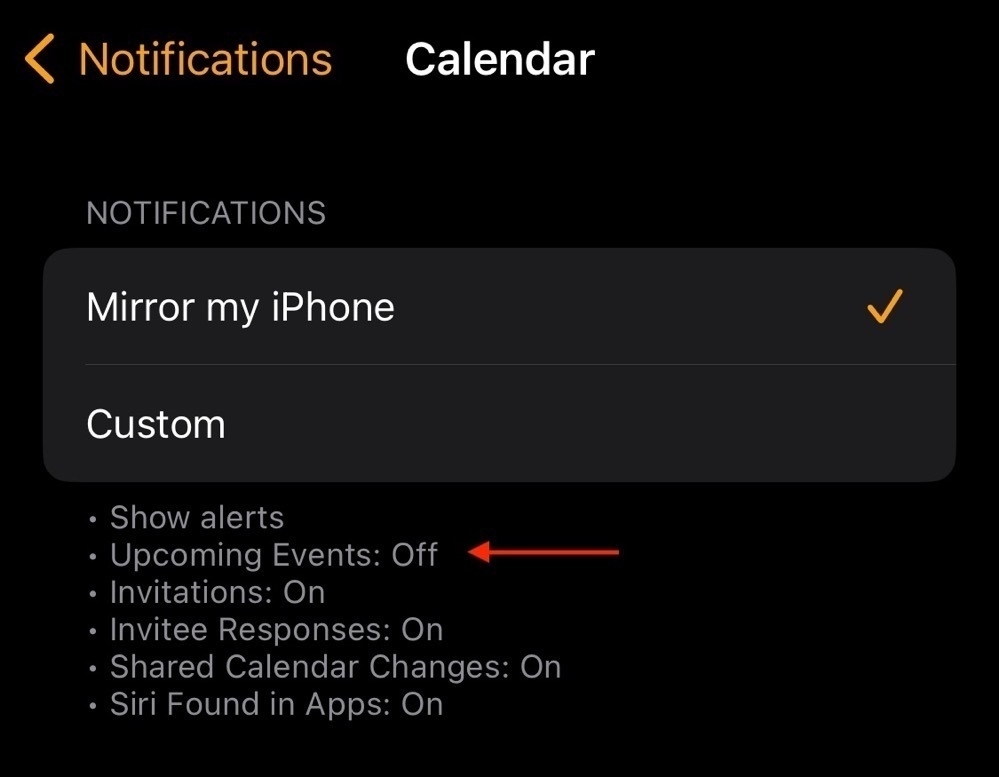
That’s the first problem, but there’s more. Calendar events created on the Apple Watch itself do not contain default alerts. I double-checked Settings → Calendar → Default Alert Times in iOS. I do have default alerts set for all my events. These settings don’t sync with Apple Watch. At least, not in watchOS 10. Here’s a related Apple forum about events created with Siri.
After we described these two problems, we can be sure we will never miss an event, right? Wrong. There are things I needed to do to improve the notification situation. I already miss the early days of iOS when we had less features, but it also meant fewer settings to mange.
My devices must always notify me about every event. When I am listening to music or podcasts, I want the audio to be interrupted with Siri announcing calendar events.
Go to Settings → Notifications → Calendar.
- Make sure you have notifications enabled in the presentation style you want.
- Set NOTIFICATIONS DELIVERY to “Immediate Delivery”.
- Enable and change Announce Notifications to “All Notifications”.